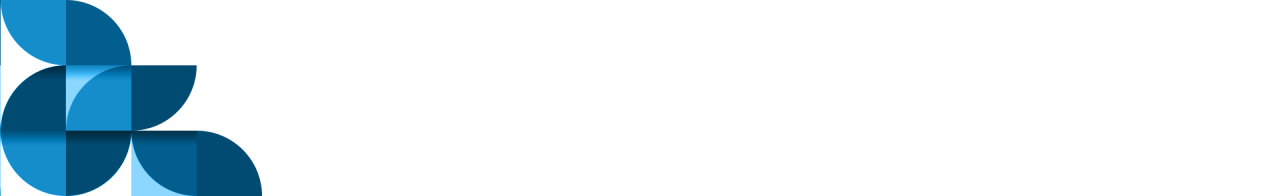Graphic Designer Skills and Tools are the foundation of every successful design career. Have you ever seen a website or a poster and thought to yourself, “I wish I could design something like that!”? Before I truly understood what being a graphic designer involved, I had the same thoughts.
The journey into this field requires much more than creativity or knowing Photoshop — it demands a strong mix of technical abilities, design knowledge, and the right tools. Whether you’re considering a career change or just starting out, let me share some valuable insights that can help you build a solid foundation.
Core Skills Every Graphic Designer Needs

Graphic designers need a wide range of capabilities. Let’s start with the essential graphic design skills you’ll need to thrive:
1. Design Fundamentals and Principles
When I began my journey as a graphic designer, I quickly realized that a strong understanding of design was not optional — it was essential. Every project, no matter how small, required careful thought and planning. Using elements like color, typography, and space wisely helps convey the right message to the audience.
In my early work, I made the mistake of designing without purpose. Now, I approach every piece strategically, making sure it supports the intended goal with the help of both skills and graphic design tools.
2. Typography
From my own journey as a graphic designer, I’ve learned that working with clients means truly understanding their brand. It’s more than just picking pretty colors, fonts, or logos — it’s about doing proper company research and using those elements to convey the right messaging.
I used to think typography was just picking a font, but I was wrong. The right one adds meaning and feeling, while the wrong one can repel customers or feel distracting.
Thankfully, modern graphic design tools make testing and refining typography much easier.
3. Color Theory
When I started as a graphic designer, I didn’t realize how much color theory could change my designs. Choosing colors strategically helped me convey the right message to the target audience.
Now, I use color to support a brand and balance other elements in every project. It’s an essential skill that brings meaning and clarity to visual work.Graphic design tools like Coolors and Adobe Color make experimenting with palettes much more efficient.
4. Layout and Composition
In my early days as a graphic designer, I didn’t pay much attention to layout or composition — and honestly, my work looked messy. Over time, I learned that placing elements with balance and purpose helps the design flow and guides the viewer’s eyes naturally.
Now, I always focus on alignment, spacing, and visual hierarchy to make sure each project feels clean and easy to follow, and I rely on graphic design tools to streamline this process.
5. Branding and Visual Identity
Strong branding and visual identity make people recognize your work instantly. I once created a logo that spoke volumes about a brand just through its shapes and tones.
This skill is more than just making things pretty. Branding and visual identity help connect emotions to a product, creating trust and memory and with the right graphic design tools, this process becomes far more creative and efficient.
6. Digital and Print Design
When I started learning digital and print design, I realized it’s all about balance. You must know how to adapt your style for a billboard and also for an Instagram post.
The way colors behave in print isn’t the same as on screens. So, mastering digital and print design means understanding how your design looks in real life and online.
7. UI/UX Design Basics
My journey into UI/UX design basics taught me to design not just for the eyes, but for the experience. It’s about guiding users, not just impressing them.
You need to think like a user. When you apply UI/UX design basics, even small details like spacing or button size can change everything and that’s where graphic design tools like Figma or Adobe XD become essential.
Technical Tools Every Graphic Designer Should Learn

Graphic Design Software
- Adobe Photoshop is great for editing photos and painting digitally. I often use it to add depth and texture.
- Adobe Illustrator helps me create logos and clean vector shapes that stay sharp at any size.
- Adobe InDesign is perfect for booklets or brochures where layout and text matter most.
- Figma, Sketch, and XD are easy tools I use for designing user interfaces and prototypes.
- Adobe After Effects lets me add motion and effects to designs, which brings static graphics to life.
Learning keyboard shortcuts, using presets, and adding plugins saves me a lot of time daily. These graphic design tools have become core parts of my workflow.
Hardware Tools
- I love using a graphic tablet — it feels natural and gives me better control when sketching.
- A fast computer with strong specs and a color-accurate monitor makes my work smoother and clearer.
- I always keep storage devices like external drives or cloud backups to avoid losing big design files.
Additional Tools
- I always begin my ideas on pen and paper — it’s fast and helps me plan better.
- A digital camera helps me capture textures or real-life elements I can use in my designs.
- Web-based tools like Canva, Coolors, and Adobe Express help when I need quick designs or color ideas.
Important Soft Skills for Graphic Designers
Creativity and Problem-Solving
Back when I was designing for a new startup, creativity became my superpower. It’s not just about making things look cool — it’s solving problems in a visual way.
Good problem-solving means staying calm when feedback is vague or confusing. You learn to turn messy ideas into clear and meaningful visuals.
Communication and Strategic Thinking
Working with clients taught me the value of communication. You have to explain your ideas clearly and take feedback without losing your vision.
Strategic thinking plays a big role too. You must design with purpose — aligning your visuals with goals, messages, and what users truly need.
Time Management
Once, I had to juggle five design tasks in a week — that’s where time management saved me. You learn to break down big projects into doable chunks.
Good time management lets you meet deadlines without rushing. You keep the quality high, even when time is short.
Real-Life Example
When I started my career, I focused heavily on software skills. But real success came when I improved my branding skills, communication abilities, and even learned a little front-end coding. That complete approach helped me land better projects and long-term clients.
Common Questions About Graphic Design Skills
Do I need to draw well?
No, most design work is digital. Basic sketching helps, but isn’t required.
What software should I start with?
Adobe Photoshop and Illustrator are great tools for beginners.
Can I become a designer without a degree?
Yes. A strong portfolio and skills matter more than formal education.
Is UI/UX knowledge important?
Yes, especially for digital design. It improves usability and design flow.
What soft skills are most important?
Creativity, communication, problem-solving, and time management are key.
Qualifications and Resume Tips
Do You Need a Degree?
A degree can help, but it’s not required. Your portfolio, skills, and client experience matter more.
Key Resume Skills:
- Adobe Creative Suite
- Branding and logo design
- Typography and layout
- UI/UX knowledge
- Collaboration and time management
Final Thoughts
So, what does it take to be a graphic designer? A mix of technical software knowledge, creative and communication skills, and a willingness to learn continuously.
From mastering Adobe tools to understanding how to present your work and meet deadlines, being a graphic designer means combining art with function. And the best part? You don’t need to be a born artist—you just need the passion to learn and create. With the right graphic designer skills and graphic design tools, success becomes much more achievable.
Let Inoma Digital Elevate Your Brand
Whether you’re a startup or an established business, Inoma Digital is here to turn your vision into impactful digital solutions. From stunning graphic design and UI/UX to complete web development and branding strategies—we’ve got the skills, tools, and team to help you grow.
👉 Ready to get started? Contact us today, and let’s build something remarkable together.