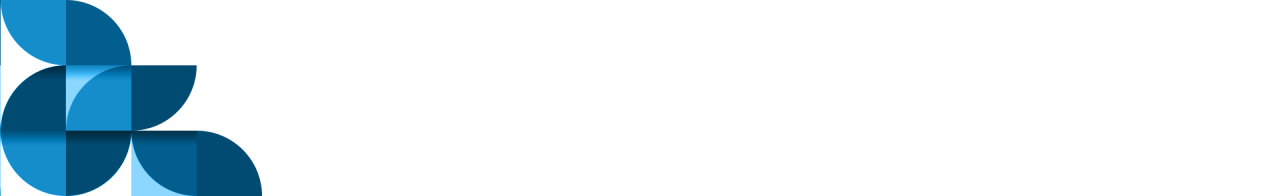Facebook ads have come a long way in the past decade. From simple sidebar banners to complex dynamic ads, the platform has evolved—and so have the ways users engage with your ads. Understanding the different Types of Facebook Ad Clicks is key to optimizing performance. If you’ve ever wondered why your ad got a ton of clicks but not many conversions, or what the difference between link clicks and other clicks is, you’re not alone.
In this guide, I’m walking you through the types of Facebook ad clicks, sharing insider tips, real examples, and the best 2025 strategies. Whether you’re running your first campaign or looking to fine-tune your CTR, this article is packed with insights I’ve learned firsthand.
Types of Facebook Ad Clicks: What Does a “Click” Really Mean?
Not all clicks are created equal.
Facebook tracks multiple Types of Facebook Ad Clicks—some lead people to your website, others just expand the image or read more text. If you only focus on total clicks, you might misjudge performance.
For example, I once ran a campaign for a real estate client targeting property seekers. The ad showed 500 total clicks but only 80 of those were actual link clicks to the landing page. That 420-click difference? Those were mostly photo enlargements and profile views.
This is why understanding the different types of Facebook ad clicks is crucial.
A Beginner’s Breakdown: Types of Facebook Ad Clicks:
If you’re new to Facebook Ads, here’s a simple breakdown:
- Total Clicks: Every type of click on your ad—link, image, profile, like, comment, etc.
- Link Clicks: Users clicking a link within your ad to go somewhere else (like your website).
- Outbound Clicks: A specific kind of link click that opens a URL off Facebook (your actual site).
- Unique Link Clicks: The number of individual users who clicked the link (not just total clicks).
Pro Tip: Always evaluate link clicks and outbound clicks for real performance, especially for conversion goals. For deeper insights, check out Meta’s official guide on ad metrics.
Main Types of Facebook Ad Clicks (Explained with Real Examples)
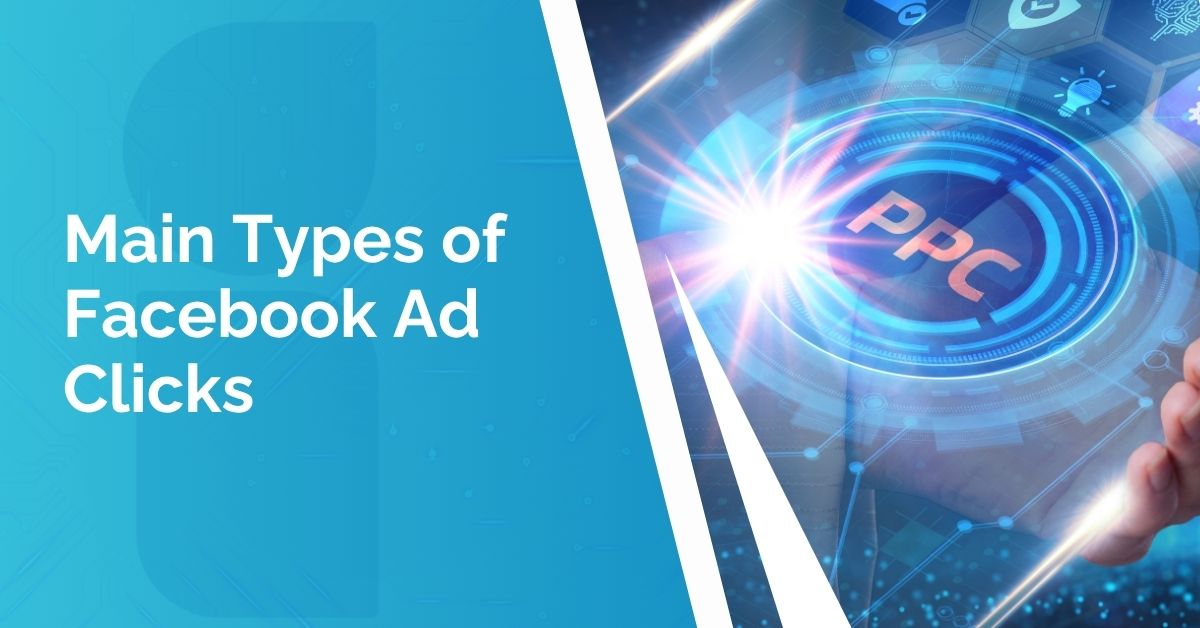
1. Link Clicks
Link Clicks represent any time a user clicks on a link within your ad. This could be a call-to-action button like “Shop Now,” a product URL, or a link to a form. Link clicks can take users to another section of Facebook (like a lead form) or to an external page.
Real Example: A fashion brand runs a carousel ad with five outfits. A user clicks “Shop Now” under one of the items and lands on the product page—this action counts as a link click.
When to prioritize: If your objective is traffic or conversions.
Important Note: Not all link clicks lead off-platform. That’s why you’ll also want to track outbound clicks separately.
2. Outbound Clicks
Outbound Clicks are a subset of link clicks, but they specifically refer to users clicking a link that takes them away from Facebook.
Real Example: Suppose you run a webinar promotion. If someone clicks “Register” and is directed to your website’s event page, that’s counted as an outbound click.
Why it matters: This is the metric that confirms the user actually left Facebook and visited your external destination.
Pro Tip: Always compare outbound clicks with your landing page views to ensure your site loads fast and keeps users engaged.
3. Unique Clicks
Unique Clicks show how many different people clicked your ad link. This gives you a clearer picture of your ad’s reach among users.
Real Example: If one user clicks your link five times, it still counts as one unique click. Meanwhile, the Link Clicks metric would show five.
Why it’s valuable: Helps you avoid misjudging performance based on repeat actions from a handful of users.
Expert Tip: Use this data when evaluating audience interest and planning retargeting campaigns.
4. Clicks (All)
This metric includes every type of click on your ad, from likes and comments to link clicks and profile visits.
Real Example: A user sees your ad, likes the image, clicks “Read More,” and then opens your profile. That would count as multiple clicks under “Clicks (All),” even if they never visited your website.
Use with caution: High numbers here can be misleading unless you break them down.
When useful: For engagement-focused campaigns aiming to increase interaction, not necessarily website visits.
5. Post Engagement Clicks
These clicks are all about how people interact with the content—reactions, comments, and shares. They reflect interest but not necessarily purchase intent.
Real Example: Let’s say you run a meme ad for brand awareness. It receives 3,000 post engagement clicks but only 40 outbound clicks. That’s a sign people loved your content, but maybe not your offer.
When useful: Great for building community and generating buzz.
Pro Tip: Combine engagement data with comment sentiment to understand user reactions.
6. Landing Page Views
This metric tells you how many users waited for your page to load after clicking.
Real Example: You run a Facebook ad linking to a product page. 200 people clicked the link, but only 120 landing page views were recorded. That 80-click drop-off likely means your site is slow.
Why it’s critical: This is the most accurate reflection of real visits and should closely match your outbound clicks.
Expert Tip: Use Google PageSpeed Insights to improve load time and reduce bounce.
Key Differences to Know (Defined with Clarity & Context)
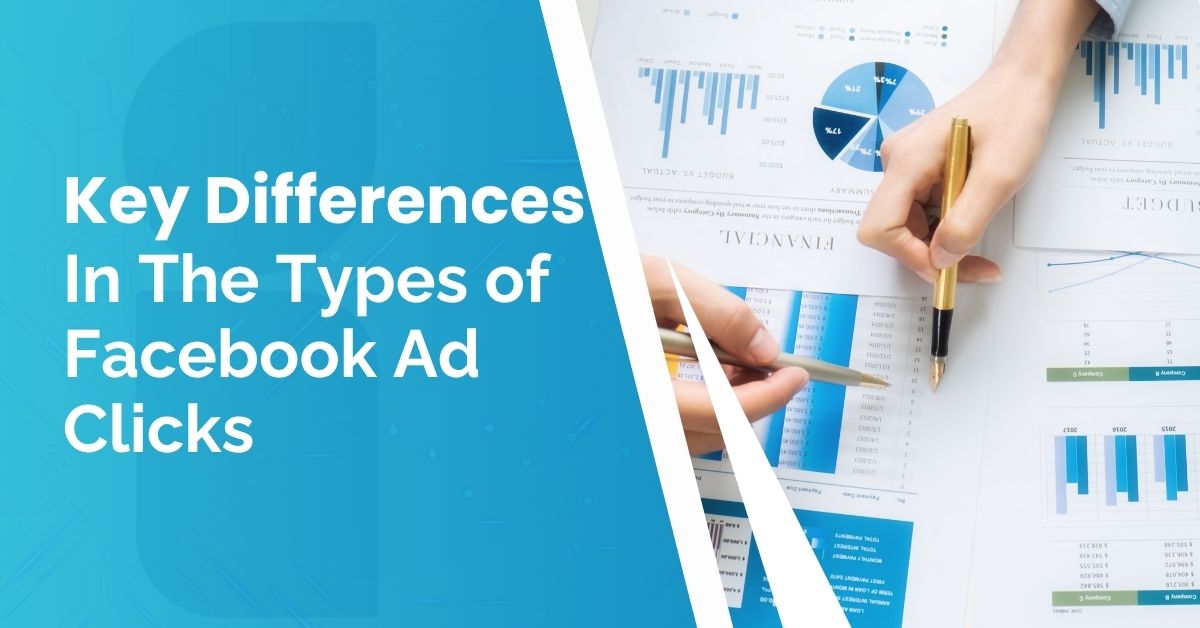
CTR vs. Link Clicks
- CTR (Click-Through Rate):
The percentage of people who saw your ad and clicked on a link.
Formula: CTR = Link Clicks ÷ Impressions
Example: If your ad had 1,000 impressions and 50 link clicks, your CTR is 5%. - Link Clicks:
The actual number of times someone clicked a link in your ad (to a website, form, app, etc.).
This is a raw count and doesn’t consider how many people saw the ad.
When to use each:
Use CTR to measure ad appeal or effectiveness at grabbing attention.
Use Link Clicks to evaluate traffic volume to your destination.
If you have a high CTR but low conversions, your ad may be working; however, your landing page might not deliver what users expect.
Clicks (All) vs. Link Clicks
- Clicks (All):
Every single interaction on your ad. This includes:
-
- Clicking “See More” on text
- Clicking your page name or profile photo
- Reacting (Like, Love, etc.)
- Sharing or commenting
- Clicking a link
- Link Clicks:
Only the clicks on links that lead users somewhere else (e.g., your website, app, lead form).
Why it matters:
You might see 300 Clicks (All), but only 90 of those are actual Link Clicks. The rest could just be passive engagement.
Use Link Clicks when measuring how many users took an actionable step toward your offer.
Unique Link Clicks vs. Link Clicks
- Link Clicks:
Counts every instance a link was clicked, even if the same user clicks it multiple times. - Unique Link Clicks:
Counts each person only once, no matter how many times they clicked the link.
Example:
If User A clicks the link 3 times and User B clicks it once:
- Link Clicks = 4
- Unique Link Clicks = 2
Why it matters:
Unique Clicks give you a true sense of audience reach and how many different people engaged.
Link Clicks show the total volume of actions taken.
Pro Tip: Always compare outbound clicks with your landing page views to ensure your site loads fast and keeps users engaged. For optimization tips, refer to Google’s PageSpeed Insights.
2025 Trends: Facebook Ad Clicks Getting Smarter
In 2025, Facebook Ads (now Meta Ads) will continue evolving. Metrics and click data are becoming more intelligent thanks to:
- AI-powered targeting and predictive analytics
- Facebook Ad Manager Metrics showing in-depth user paths
- Enhanced server-side tracking via Meta Pixel and Conversions API
Pro Insight: Stop focusing on just clicks. Platforms now optimize based on downstream actions like scroll depth, time on site, and purchases. For the latest trends, see HubSpot’s Facebook Ads Report.
Which Is Better: Landing Page Views or Link Clicks?
Both matter—but landing page views are stronger indicators of success.
Rule of thumb: If you get 1,000 link clicks and only 500 landing page views, fix your page speed or mobile usability.
Goal: Keep the drop-off between the two under 10–15%.
A Small Business Guide: Which Clicks Should You Track?
If you’re a small business, you need clarity—not clutter.
Focus on these 3 core metrics:
- Outbound Clicks: Confirm users reached your site.
- Landing Page Views: Prove they stayed long enough to view it.
- CTR: Understand ad engagement at a glance.
Case Study: A local bakery tested both image and video ads. Their video got fewer clicks overall but delivered twice the landing page views—more engaged traffic, higher conversions.
FAQs About Types of Facebook Ad Clicks
What are the main Facebook ad formats?
Facebook offers formats like carousel ads, image ads, video ads, slideshow ads, and collection ads. Each format impacts how users engage and click.
What is a click on a Facebook ad?
Any interaction with your ad (link, image, video play, like, etc.) counts as a click. For conversions, track link or outbound clicks.
What are link clicks?
These are clicks that lead users to another page—on or off Facebook. They are more meaningful than general engagement.
How to find link clicks on Facebook?
Inside Facebook Ad Manager, add the metric “Link Clicks” to your report view. Also track “Landing Page Views.”
What is the difference between reach and impressions?
- Reach: Number of unique people who saw your ad.
- Impressions: Total times your ad was displayed (including repeats).
What is unique clicks in Facebook Ads?
Unique clicks count how many different users clicked your ad, regardless of how many times they did.
What is the difference between one click and two clicks?
It refers to how many actions users took. One click may be all it takes for a conversion. More clicks may indicate confusion or friction.
What is Facebook Other Clicks?
“Other Clicks” include non-link interactions like viewing your profile or expanding the ad copy.
Final Thoughts About Types of Facebook Ad Clicks
Understanding the types of Facebook ad clicks can save you money and boost your ROI.
Don’t rely only on surface-level metrics like total clicks. Look deeper at outbound clicks, landing page views, and click-through rate Facebook ads for a real picture of performance.
If you’re serious about improving your Facebook ad performance, it’s time to stop guessing and start analyzing the right click data using the right Facebook Ad Manager metrics.
Still unsure about your ad performance? Consider doing an audit using Facebook Ads Manager and compare against current Facebook ad benchmarks for 2024 or industry data from trusted sources.
Ready to Get Real Results from Your Ads?
Most businesses waste money on Facebook Ads without knowing what their clicks actually mean. Not all clicks lead to sales — and that’s where the problem lies. At Inoma Digital, we break down link clicks vs. landing page views so you know what’s working — and what’s not.
Book your free strategy. Contact us today and let’s unlock the power of smart digital marketing for your business.