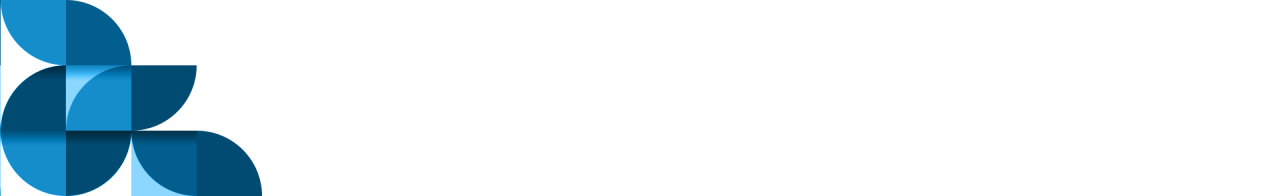The first time I worked on a user interface for a client’s e-commerce platform, I thought wireframes, prototypes, and mockups were just fancier words for the same thing. Spoiler alert: they’re not. If you’re getting started with UI/UX design or collaborating with a design team, understanding the differences in Wireframes vs Prototypes vs Mockups is critical — each plays a unique role in the product design process.
The truth is, confusing wireframes vs mockups vs prototypes can cost you time, budget, and clarity. In this guide, I’ll walk you through what each one really means, when to use them, and how they fit together in the design process. I’ll also share tools, tips, and beginner advice so you’ll feel confident navigating the world of wireframes in UI UX design.
Let’s dive into this design journey — minus the jargon and confusion.
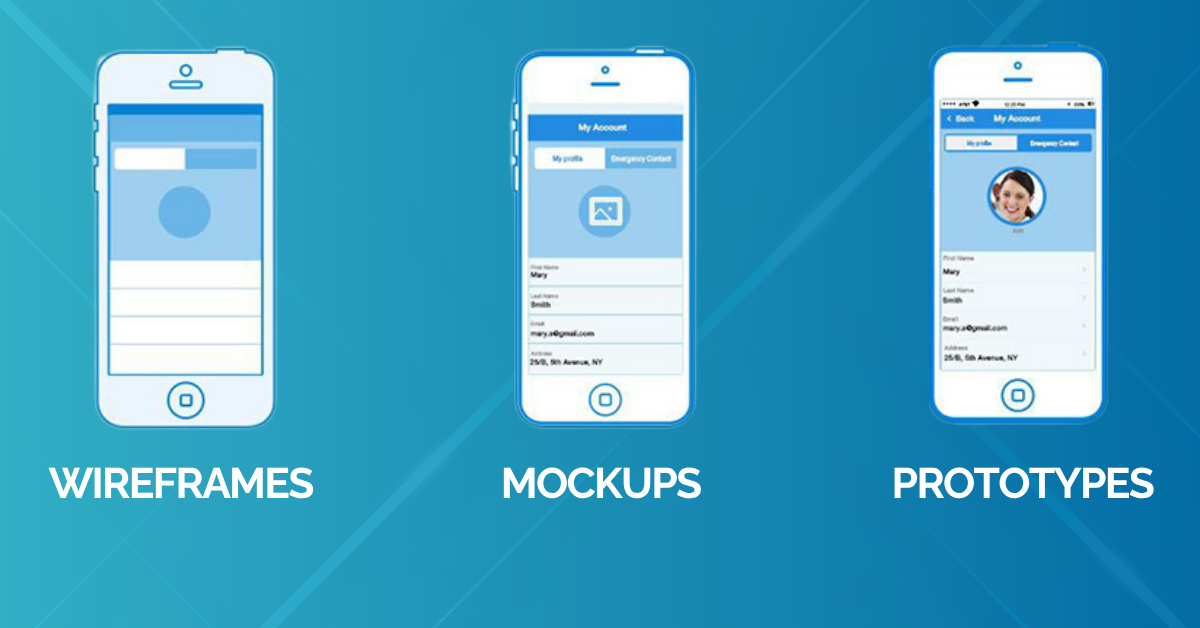
What Is a Wireframe?
Definition and Purpose
A wireframe is like the skeleton of a design. It’s a basic outline that shows where things go — like buttons, text, images, and menus — without adding any colors, styles, or detailed content. When I start a new project, I always begin with wireframes because they help me focus on the structure of the layout instead of getting distracted by the design.
Think of it like sketching your living room floor plan before choosing furniture or wall colors. It’s a visual planning stage.
Why Wireframes Are Important
Wireframes help everyone understand the basic layout before moving into the visuals. Whether I’m designing a website or an app, wireframes make it easier to discuss the user journey, button placement, content areas, and overall hierarchy without worrying about branding or colors.
I use wireframes to:
- Plan the layout and flow of pages
- Map user paths and interactions
- Share a quick concept with a client or developer
- Identify missing components early
Key Features of a Wireframe
- Simple, grayscale visuals — no colors or images
- Placeholder content like “Lorem Ipsum” text
- Basic shapes representing content blocks (headers, footers, menus)
- No interactivity — it’s static and just for structure
- Focus on usability, spacing, and page logic
Best Tools for Wireframing
-
Balsamiq – For quick, hand-drawn-style wireframes
-
Figma – Excellent for team-based wireframing and feedback
-
Sketch – Works great for Mac users
-
Wireframe.cc – Fast and simple for quick wireframes
-
Adobe XD – Versatile for wireframes and later design stages
What Is a Mockup?
Definition and Purpose
A mockup is the next step after wireframes — it’s where the visual design begins. I add colors, branding elements, logos, fonts, and sometimes even real images or placeholder content. The structure defined in the wireframe becomes visually rich in a mockup.
Mockups are like dressing up a skeleton with skin, clothes, and makeup — it’s still not alive (not interactive), but it looks close to the final result.
Why Mockups Matter
Mockups are perfect for reviewing the visual direction of a project. I use them to:
- Present the design to clients and stakeholders
- Refine color palettes, typography, and brand consistency
- Ensure everything fits visually and feels polished
- Spot any design clashes or inconsistencies
This stage is about beauty, balance, and brand — but not yet about how it works or behaves.
Key Features of a Mockup
- Full color, typography, logos, and brand elements
- Static (non-interactive) design
- Real or sample content to showcase layout
- Pixel-perfect design for visual sign-off
- Helps transition to development or prototyping
Best Tools for Creating Mockups
-
Figma – My go-to for collaborative design systems
-
Adobe XD – Great for switching between design and prototyping
-
Sketch – Excellent for detailed visual designs
-
Photoshop – Ideal for designers wanting fine-tuned control
-
Moqups – Combines mockups and wireframes
What Is a Prototype?
Definition and Purpose
A prototype is where your design becomes interactive. Unlike a mockup, a prototype lets users click buttons, navigate through screens, and simulate real user actions. It’s the closest thing to the final product before any coding happens.
Think of it as a model house where you can walk through the rooms, open doors, and experience how it feels — even though it’s not fully built yet.
Why Prototypes Are Essential
Prototypes help uncover problems with user flows and usability early on. I’ve run countless tests where users struggled with a flow I thought was perfect. That’s why I always build prototypes before development — they:
- Let users test how the app or website will work
- Help stakeholders visualize interactions
- Allow for real-time feedback on functionality
- Save money by catching issues before coding starts
Key Features of a Prototype
- Clickable and interactive elements
- Mimics user navigation and behavior
- Includes animations and transitions
- Used for user testing, feedback, and approvals
- Often used for developer handoff as a behavior reference
Best Tools for Prototyping
-
Figma – Complete design-to-prototype workflow
-
InVision – Great for clickable demos and feedback
-
Adobe XD – Seamless design and prototyping in one place
-
Axure RP – Powerful for advanced logic and complex flows
-
Marvel – Quick prototyping for simple apps or websites
Wireframes vs Mockups vs Prototypes – Full Comparison Table
| Feature | Wireframe | Mockup | Prototype |
| Purpose | Structure & layout | Visual design | Interactivity & flow |
| Fidelity | Low | Mid to High | High (Functional) |
| Interactivity | None | Static | Clickable/Functional |
| Tools | Balsamiq, Figma | Figma, Sketch | InVision, XD |
| Time to Build | Fast | Moderate | Time-intensive |
| Used By | UX designers, PMs | UI designers | UX teams, dev teams |
| Goal | Layout planning | Style preview | Usability testing |
When Should You Use Each – A Step-by-Step Guide
Start with Wireframes to Sketch Ideas
Wireframes are my sandbox. I use them to explore different layouts and get team consensus without worrying about aesthetics. When you think about “mockup vs wireframe vs prototype,” this is always my first stop.
Move to Mockups for Visual Feedback
Once everyone agrees on layout, I dive into mockups. This is where I inject color, imagery, and style. It helps stakeholders visualize the final product and gives the branding team something tangible.
Finish with Prototypes for Testing and Validation
Prototypes are for user validation. I use them in real-world scenarios to see how users interact. It’s where I validate my earlier design decisions and make changes before dev starts.
Using All Three Together in Agile Projects
In my agile projects, this trio — wireframe, mockup, prototype — is essential. Each fits into the sprint cycle. Wireframes go in the early ideation sprint, mockups for stakeholder reviews, and prototypes for final validation.
Tools Roundup – Which Tool is Best for Each Stage?
- Beginners: Try Wireframe.cc or Moqups
- Pros: Figma, Adobe XD, Axure RP are my go-to choices
- Free vs Paid: Figma’s free version is solid; Axure’s trial is great for deep prototyping
- Cloud vs Desktop: Figma is cloud-based; Sketch is desktop; Adobe XD does both
- Collaboration: Figma shines here with real-time editing
Beginner’s Guide to Wireframes, Mockups, and Prototypes

Why These Design Steps Matter in UX/UI
The design process isn’t just about making things look good — it’s about solving real problems for users. As someone who’s spent years in UX/UI, I can’t stress enough how vital each step is. The journey from wireframe to mockup to prototype — or as I like to frame it, “mockup vs wireframe vs prototype” — is the backbone of a smart design strategy. Each step has saved me (and the teams I’ve worked with) from costly mistakes more than once.
Understanding the Product Design Workflow
Let me walk you through a typical workflow I use: concept → wireframe → mockup → prototype → development. It always starts simple. Wireframes are my go-to for sketching layout ideas. Then I transition into mockups to bring in branding and visuals. Finally, I build a prototype to simulate how users will actually interact. This “mockup vs wireframe vs prototype” path ensures that every design is both usable and beautiful.
Common UX Mistakes to Avoid
Skipping wireframes and jumping to mockups
Trust me — skipping wireframes always comes back to bite you. I’ve seen it happen too many times. You miss critical layout issues.
Using the wrong fidelity at the wrong time
I’ve learned the hard way: high fidelity too early creates distractions. Keep it rough until the core structure is solid.
Confusing mockups with prototypes
They may look alike, but they serve different purposes. Mockups show visuals; prototypes simulate experience. Knowing this clears up a lot of team confusion.
Not testing with real users
Assuming users will just “get it” is dangerous. Always test your prototype. You’ll be surprised at what users do.
FAQs About Wireframes vs Prototypes vs Mockups
Are wireframes necessary before mockups?
Absolutely. I never skip wireframes. They provide clarity before any styling begins.
Can I skip wireframes if I know what I want?
Even if you’re confident, wireframes help you explain your layout to others. It’s a communication tool more than anything.
Is a prototype a finished product?
Not at all. It’s a simulation. I use prototypes to test ideas — not to deliver to production.
What’s the best tool for beginners?
Figma is my top pick. It’s intuitive, powerful, and supports every stage — wireframe, mockup, and prototype.
Final Thoughts – Choosing the Right Tool at the Right Time
In my experience, mastering the difference between mockup vs wireframe vs prototype has been a game changer. Each step helps me design with clarity and purpose. Don’t rush. Start with wireframes to plan, use mockups to polish, and end with prototypes to validate. The right tool at the right time can make or break your design process. Stick with the flow, test with users, and you’ll build products that not only work — but delight
Boost Your Reach with Inoma Digital Services
If you’re a small business owner or an individual looking to expand your reach and engage customers more effectively, Inoma Digital Services is here to help. We specialize in easy-to-use SMS marketing and digital solutions designed to grow your brand and boost your sales.
Ready to connect with your audience like never before? Contact us today: