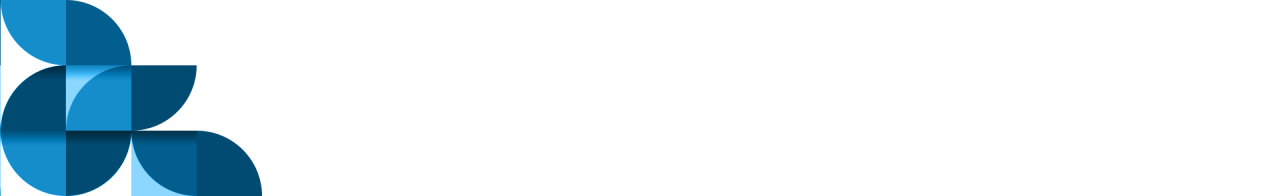If you’ve been working with photos for years like I have, you know Adobe Photoshop has long ruled the world of image editing. It’s the go-to for retouching, manipulation, and creative design. But over the last few years, I started exploring Affinity Photo. It felt more like a curiosity at first, but here we are in 2025, and I’m seriously asking myself: Affinity Photo vs Photoshop—can Affinity really replace it?
This isn’t just a tech comparison. It’s my personal experience as a working photographer and designer who’s been balancing client deadlines, budget constraints, and the need for reliable editing tools. If you’re wondering whether to switch or stay, this blog is written just for you.
Understanding the Key Differences Between Photoshop and Affinity Photo
Let’s start with the basics. The first step in comparing Affinity Photo vs Photoshop is understanding the fundamental differences between the two. On the surface, they seem similar — both are packed with features for advanced retouching, compositing, and photo manipulation. But once you dive in, the workflow and experience feel surprisingly different.
I’ve worked with both tools extensively — Photoshop for years, and Affinity Photo since 2023. When it comes to Affinity vs Photoshop, Photoshop remains the industry titan, no doubt about it. But Affinity Photo? It’s caught up fast, and for many photographers and designers, it delivers what they actually need — without the heavy baggage.
Learning Curve and Workflow: How It Feels to Make the Switch
Let’s be real: learning a new tool when you’ve used Photoshop for years feels like unlearning a language. At first, I stumbled through the interface. Shortcuts were different, tools were placed differently, and I had to constantly Google things like “how to use frequency separation in Affinity.”
But here’s the thing — Affinity Photo grew on me. Within two weeks, I noticed my workflow becoming smoother. The persona-based interface (like Photo, Liquify, and Develop personas) made it easy to separate tasks and stay focused. When comparing Affinity Photo vs Photoshop, Affinity feels lightweight yet powerful — especially for tasks like skin retouching, masking, and color correction, whereas Photoshop often feels bloated in comparison.
Performance & System Load: A Relief for Slower Machines
One of the first things I noticed when I started using Affinity Photo was how fast it ran — even on my old MacBook. Photoshop, on the other hand, often had my fan spinning like a drone trying to take off.
In the Affinity vs Photoshop debate, performance is a big win for Affinity. It’s seriously optimized. I’ve worked on 300 DPI files with over 25 layers, and it didn’t break a sweat. This makes a huge difference if you’re working from home, on the go, or just not ready to upgrade your gear every year. It’s also been a game-changer for remote gigs where clients want fast turnaround but you’re editing from less-than-ideal hardware.
Price Matters — Especially for Small Businesses

If you’re a small business owner or solo photographer trying to control your overhead, this one’s big. Photoshop is now subscription-only — you can’t buy it outright. That’s $20.99 per month (as of 2025) just for Photoshop. Over a year, that’s about $250. And if you want access to other tools like Illustrator or Lightroom, you’re looking at a much bigger bill.
In the Affinity Photo vs Photoshop comparison, this is where Affinity really shines. It’s still a one-time purchase — $69.99. That’s it. No monthly bleeding. No price hikes. I bought it once and have had free updates through 2025. For small design studios, online sellers, or marketing freelancers, this pricing is not just a deal — it’s a smart business move.
This one’s big if you’re running lean as a freelancer or creative entrepreneur.
| Feature | Photoshop (Adobe) | Affinity Photo (Serif) |
| Platform | Desktop, mobile, web | Desktop (macOS/Windows), iPad |
| Price | US$20.99 / mo (annual plan) ≈ US$251 / year | US$69.99 one-time desktop (macOS/Windows), US$18.49 one-time iPad |
| Bundled Apps | Photoshop only (others cost extra) | Universal bundle (Designer, Photo, Publisher) US$164.99 one-time |
| Updates | Included while the subscription is active | Free updates until next major version release (v3) |
| Subscription Model | Recurring monthly | No subscription—one-time purchase |
| Free Trial | Standard 7-day free trial available | 7-day free trial of Universal License |
For small design studios, online sellers, or freelance marketers — that’s just smart business.
Is It Beginner-Friendly? My Take After Helping Others Learn
When I mentor beginners or run quick tutorials for interns, I often get asked: Should I learn Photoshop or Affinity Photo first? And you know what? In 2025, I say start with Affinity.
In the Affinity vs Photoshop conversation, Affinity just makes more sense for beginners. It’s less intimidating. There’s no Creative Cloud account to set up, no subscription commitment, and the layout feels simpler once you get past the first 30 minutes. The in-app tutorials and help menu are beginner-friendly, and there’s a growing community on YouTube and forums. For those just learning to edit portraits, batch process product shots, or create banners, Affinity makes it less overwhelming.
Plus, I’ve noticed newer editors pick up Affinity’s masking and retouching tools much faster than they do in Photoshop. It’s like Affinity thought about beginners, and that’s refreshing.
File Compatibility and Export Options: Can It Fit Into a Pro Workflow?
This was my biggest worry. Would Affinity mess up PSD files? Would clients complain about file formats?
Surprisingly, Affinity Photo vs Photoshop file compatibility is closer than you’d expect — Affinity handles PSDs well. You can open, edit, and re-export layered PSDs without losing much. That said, there are still occasional hiccups with smart objects or effects not rendering exactly like they do in Photoshop. But if you’re working solo or managing your workflow, these are easy to work around.
Affinity also supports all the major formats — JPG, TIFF, PNG, PDF, SVG, even RAW files. Its RAW Develop persona has grown so much in the last year, I’ve used it exclusively on my last two wedding shoots without even touching Lightroom
What’s Changing in 2025? The Industry Shift I’m Seeing
Let me tell you, 2025 is looking like the year of choice. For the first time in over a decade, I’m seeing photographers and creative agencies openly ditching Adobe. More laptops come pre-installed with non-Adobe alternatives, and Affinity Photo vs Photoshop is now a real conversation, not just a niche debate.
There’s also a trend toward creative independence. With tighter budgets, freelancers and agencies are scaling down expensive software stacks. Affinity’s one-time payment model fits perfectly into that. And the Affinity Suite — including Designer and Publisher — means you can handle entire branding projects under one roof without a subscription.
I’ve even seen photography competitions and magazines listing Affinity-compatible formats in their guidelines. That didn’t happen five years ago.
Here are a few trends to watch for:
- AI Integration: Expect more AI-powered features in both Affinity Photo and Photoshop, making editing faster and more intuitive.
- Cloud-Based Features: Adobe is pushing for cloud-based collaboration, which could influence Affinity Photo’s future features.
- Affordability for Small Businesses: As small businesses in the photography industry look for ways to cut costs, Affinity Photo’s one-time purchase will likely become even more appealing.
Where Photoshop Still Wins — And Why I Still Keep It Around
Let’s not pretend Photoshop is obsolete. I still keep it installed — especially for high-end composite work and plug-in integration. Tools like Content-Aware Fill, Generative Expand, and access to Adobe’s AI (Firefly) are unmatched.
When it comes to Affinity Photo vs Photoshop, if you’re into complex 3D design, advanced AI workflows, or need seamless Adobe ecosystem integration, Photoshop wins. But I’ll be honest: I now open it maybe once a week. Affinity handles the other 90% of my tasks — and does it faster.
So… Can Affinity Photo Replace Photoshop?
If you’re a photographer, creative entrepreneur, or designer looking to save money, speed up editing, and simplify your toolset, then yes, Affinity Photo can absolutely replace Photoshop in 2025.
It won’t replace every feature. But it replaces enough. And the freedom of owning your software without monthly bills? That’s empowering.
I’ve already shifted 80% of my projects to Affinity, and it’s been smooth, cost-effective, and creatively satisfying. If you’re still on the fence, download the free trial and edit a full project. You’ll know within a day whether it’s the right fit.
And who knows? Like me, you might just end up asking yourself, Why didn’t I try this sooner?
Should You Make the Switch? Pros and Cons of Affinity Photo

Switching from Photoshop to Affinity Photo is a big decision for any photographer. While Affinity Photo offers impressive features, there are some things it still lacks when compared to Photoshop. Let’s dive into the pros and cons.
Pros of Affinity Photo
- Affordable One-Time Purchase: No subscription fees, making it more budget-friendly.
- Powerful Editing Tools: Features like advanced masking, detailed retouching, and seamless compositing.
- Familiar Interface: The interface is user-friendly, especially for those switching from Photoshop.
Cons of Affinity Photo
- Less Extensive Plugin Support: While Affinity Photo has a growing community of plugins, it doesn’t have the extensive library that Photoshop does.
- Limited Integration with Other Software: Unlike Adobe, which seamlessly integrates with Lightroom and Illustrator, Affinity Photo lacks such integrations.
While Affinity Photo is packed with tools, some photographers may feel limited by its lack of certain features or integrations that Photoshop offers.
What Does This Mean for You as a Photographer?
If you’re a photographer navigating your editing software options in 2025, things are getting interesting. I’ve worked with both Photoshop and Affinity Photo, and let me tell you — the gap between them is shrinking fast.
While Photoshop still leads in collaborative workflows and advanced integrations, Affinity Photo is quickly becoming the go-to Photoshop replacement for photographers, especially solo creatives and small studios. You no longer need to spend a fortune to create stunning visuals.
- Photoshop still dominates large-scale, professional team environments.
- Affinity Photo is ideal for freelancers, hobbyists, and budget-conscious creatives.
Is Affinity Photo the Right Photoshop Alternative?
In my experience, Affinity Photo truly delivers on what most photographers need. It’s fast, powerful, and affordable — without locking you into a monthly subscription. That alone makes it a serious contender in the Affinity Photo vs Photoshop debate, especially for photographers who want more control over their tools and costs. When comparing Affinity vs Photoshop from a practical, everyday user standpoint, Affinity often feels like the smarter, leaner choice.
If you’re just starting out or managing your own photography business, here’s what makes Affinity Photo stand out:
- One-time payment — no recurring fees
- Full-featured editing tools for retouching, compositing, and RAW development
- Clean interface with minimal learning curve
So, is it the perfect substitute for every Photoshop power user? Maybe not. But in real-world use, the Affinity Photo vs Photoshop gap has narrowed dramatically. And in the larger Affinity vs Photoshop conversation, Affinity is proving it can meet — and sometimes exceed — the needs of professionals on a budget. For most photographers I’ve worked with — and even in my own projects — Affinity Photo has been more than enough to get professional results without draining the budget.
Final Thoughts from My Experience with Affinity Photo vs Photoshop
After years of working with Photoshop, switching to Affinity Photo felt like a bold move — but honestly, it’s one I don’t regret. From handling high-res RAW files to batch-editing portraits on a mid-range laptop, Affinity proved itself again and again.
If you’re a freelancer, small business owner, or just tired of monthly fees, Affinity Photo is more than capable. It won’t replace Photoshop for every single task, but for most real-world projects? It delivers.
Ready to switch or need help setting up? Inoma Digital Agency offers expert support to get you started with Affinity Photo.
Contact us today and streamline your editing workflow with ease!
FAQs About Affinity Photo vs Photoshop
+
+
+
+